|  Images in TRichView Images in TRichView | |
Standard and Third-Party Image Formats (VCL and LCL)
TRichView documents can contain images of any format supported by Delphi/C++Builder. The standard graphic formats for are:
- bitmaps (TBitmap);
- windows (16-bit) and enhanced (32-bit) metafiles (TMetafile);
- icons (TIcon);
- Jpeg images (TJPEGImage);
- Gif images (TGifImage, a standard graphic class since Delphi 2007).
- Png images (TPngImage, a standard graphic class since Delphi 2009; TPortableNetworkGraphic in Lazarus).
- Tiff images (TWicImage, a standard graphic class since Delphi 2010; TTiffImage in Lazarus).
- Anymap images (TPortableAnyMapGraphic, in Lazarus only).
- Svg images (TSkSvgGraphic, with Skia4Delphi).
- WebP images (TSkGraphic, with Skia4Delphi).
Additional graphic formats can be supported with third-party graphic classes (inherited from TGraphic).
Images in FireMonkey
TRichView uses TBitmap that can represent multiple graphic formats, and Skia4Delphi's SVG class.

Image Resizing
Users can resize images with the mouse.
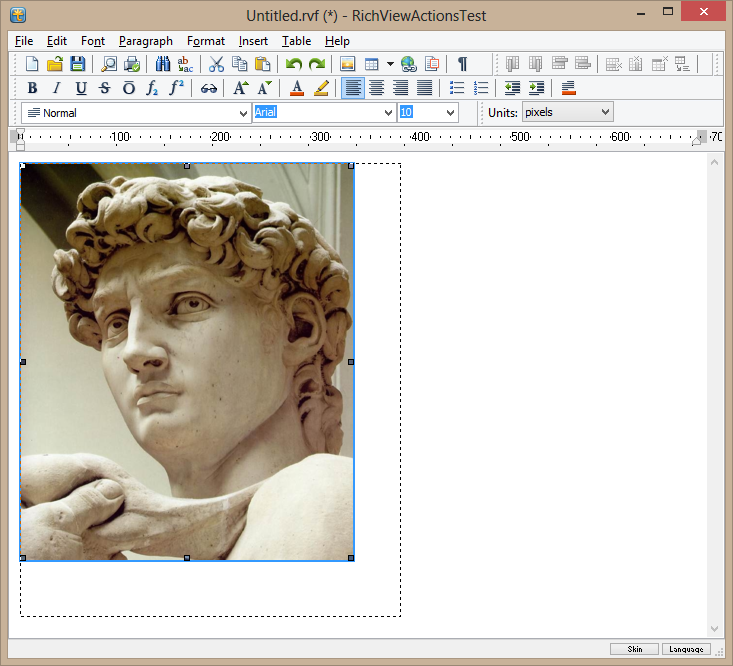
Animation (VCL)
TRichView supports animated images:
- Gif animations;
- Bitmap animations (a bitmap is divided into frames).
Background Images
You can add a bitmap image to the background. This image can be centered, stretched, or tiled. Tiled images can be fixed or scrolled with the document's content.
Tables and cells can have background images as well.
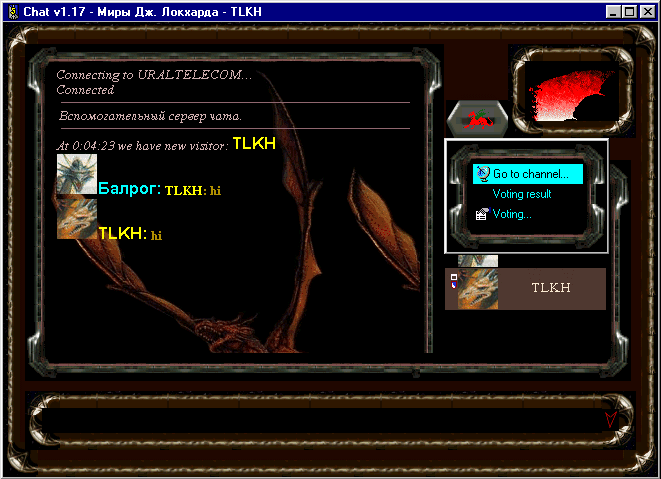
Images from Image Lists
This is an unique feature of TRichView.
Images can be inserted just from Image Lists! This is a very memory-efficient way to represent repeated small graphics in documents
(TRichView stores only an image index and a link to the TImageList)
Demo 1 with images from Image Lists: Demos\*\MultiDemo\
Demo 2 (menu Insert | Bullet and Insert | Hot Spot): Demos\*\Editors\Editor 1\
Tutorial on TRichView item types (see tutorial 1, project 5): Demos\*\Tutorial\
Images in Inserted Components
Another way of adding images is to insert them in Delphi/C++Builder controls (such as TImage), and then insert such controls into a RichView document.
Animated images can be inserted as well.
Additional information:
Custom Drawing
You can draw your own backgrounds and widgets with the custom-draw feature.
Demo: Demos\*\Assorted\CustomDraw\
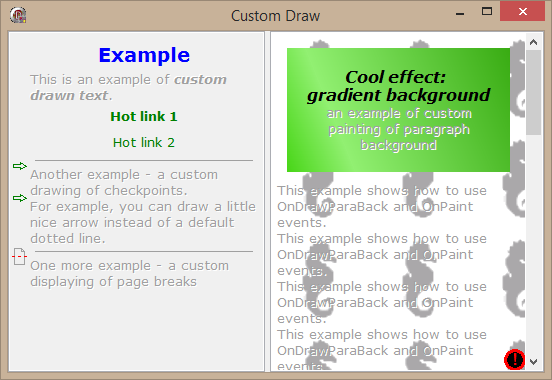
Images and Hypertext
Images can work as hypertext links. Hypertext images (hotspots) from an Image List can change their appearance under the mouse pointer.
Demo: Demos\*\MultiDemo\
A compiled demo project is included in “TRichView Showcase”
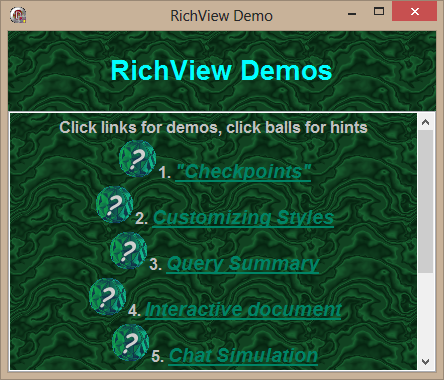
Special Effects
You can see an additional types of TRichView document items displaying translucent images with the specified value of transparency (TRVBlendBitmapInfo).
Demo: Demos\Addins\BlendBitmap\
A compiled demo project is included in “TRichView Showcase”
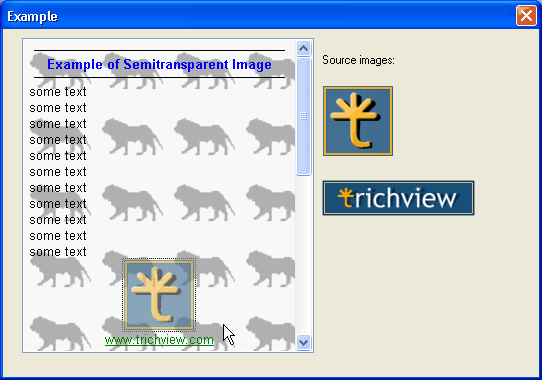
Layout
Images (like other non-text objects) can be placed inside a text line, aligned to the top, the middle, the bottom of the line, or to the base line of text; or they can be aligned to the left or right side, with text flow around them.
| 
